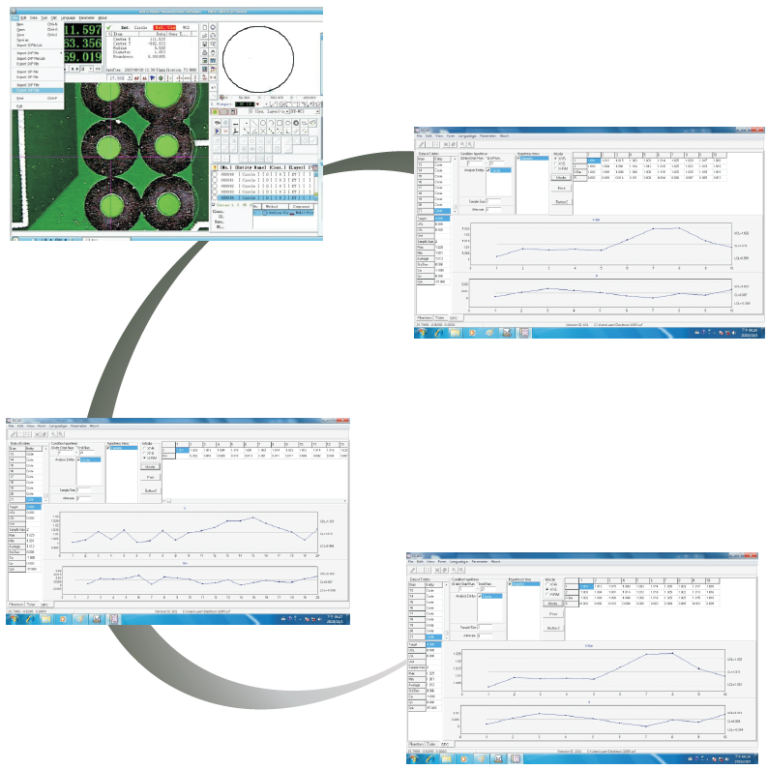Vertical Non-Contact Video Measuring Machine
Attribute:
KIM-U Series
ARCS Stage
Categories : MEASURING MACHINE , VIDEO MEASURING MACHINE , Video Measuring Machine ,
(Vertical) Non-Contact Video Measuring Machine
Brand : ARCS Model : KIM-U Series
Technology Features:
Video System:
- Navitar Step Zoom Lens-USA Made
- 1/2" High resolution & high Accuracy CCD - Japan Made
- Magnification: 0.7~ 4.5 (17.5~112.5x) Zoom lens
(Optional 0.5x or 2x Objection Lens) - Illumination: Adjustable surface and contour Illumination
- Linear scale:0.5μm on X.Y.Z-axis
- Length Accuracy: ± (3+L/200) μm on X,Y-axis
- Repeatability: 2μm on X.Y-axis
Mechanical System:
- Precision Granite Base
- Aluminum Working Table
- NB Guide Ways-Japan Made
- Screw Friction Drive-German Made
Software:
- Multi-function image measuring software: SI-101
| Model No. | KIM-2010U | KIM-3020U | KIM-4530U |
| Travel Size (X.Y.Z) mm | 200x100x200 mm | 300x200x200 mm | 450x300x200 mm |
| Stage Size (mm) | 355x255 mm | 505x355 mm | 705x505 mm |
| Stage Load Capacity | 25 kg | 25 kg | 25 kg |
| Dimension (mm) | 563x592x870 mm | 785x800x900 mm | 1070x1090x770 mm |
| Net Weight | 130 kg | 185 kg | 340 kg |
(Vertical) Non-Contact Video Measuring Machine
Brand : ARCS Model : KIM-U Series
จึงถูกนำไปใช้อย่างกว้างขวางในอุตสาหกรรมการผลิตที่ต้องการความแม่นยำ อย่างหลากหลาย เช่น
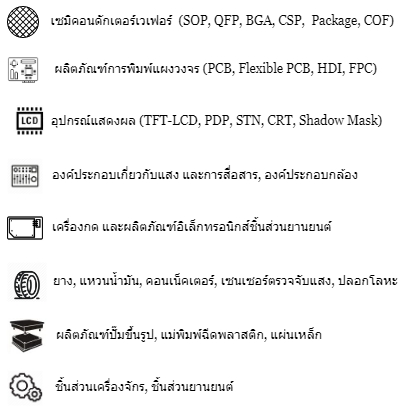
(Vertical) Non-Contact Video Measuring Machine
Brand : ARCS Model : KIM-U Series
Image Measuring Software
The SI software has the user-friendly operation interface for multi-purpose measuring tools. This diverse and convenient gathering tool can conform to many current ways of measuring work pieces in complex industries, which gives the user a fast, accurate, and complete measurement.
SI-101 Multi-function image measuring software
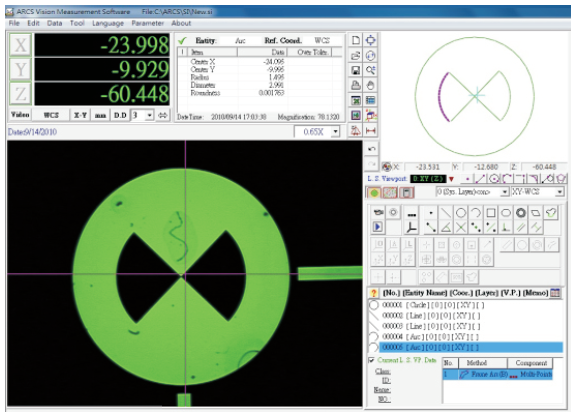
Measuring Functions:
Framing Toolbar: CAD Drawing Toolbar:

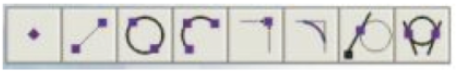
Dimension Remark and CAD elementary drawing
Dimension Remark
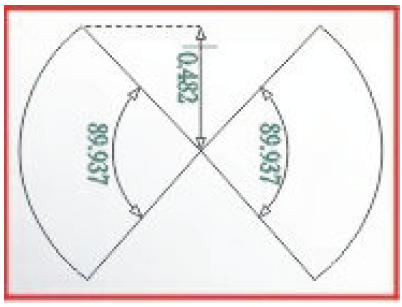
The measuring tolerance setting function can facilitate the data judgement
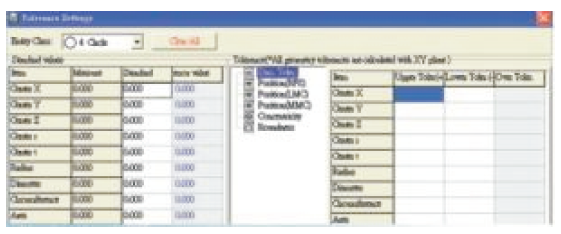
Program Guidance:
The user only needs to follow the guidance to finish the measurement. It doesn’t need the special operator.
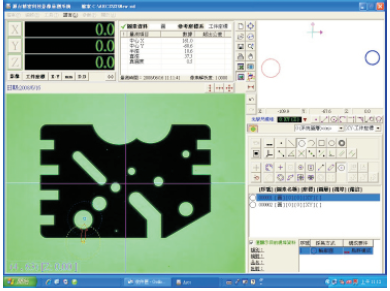
3-Dimensional Diagram:
The user could depend on the measuring graphic to select the Top View, Front View,
Side View or ISO View.
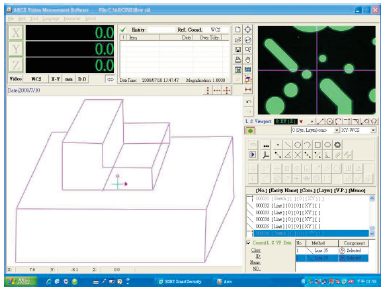
Easy and Fast measurement function:
The function of Move/Rotation/ Array/Mirror could help the user to measure the complicated
or Multi-entities working piece in short time.
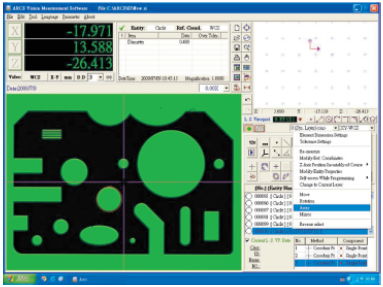
Scan Function:
Post-Process for scan image of points
It could scan the shape of the working piece and correspond to current CAD Reverse Engineering.
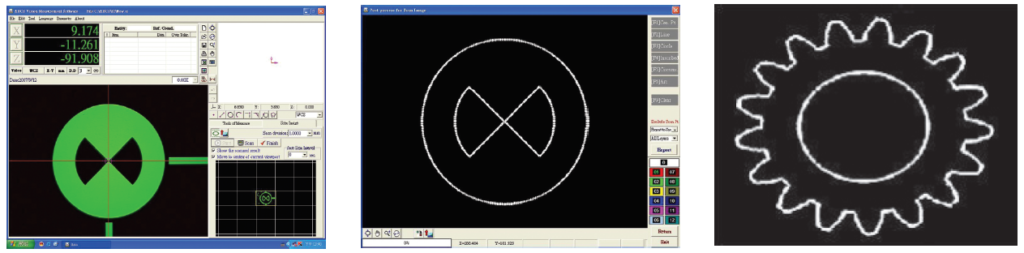
Dimension Remark on the image
It could remark the dimension on the image for the complete working piece and save in JPG format.

Customize inspection Report
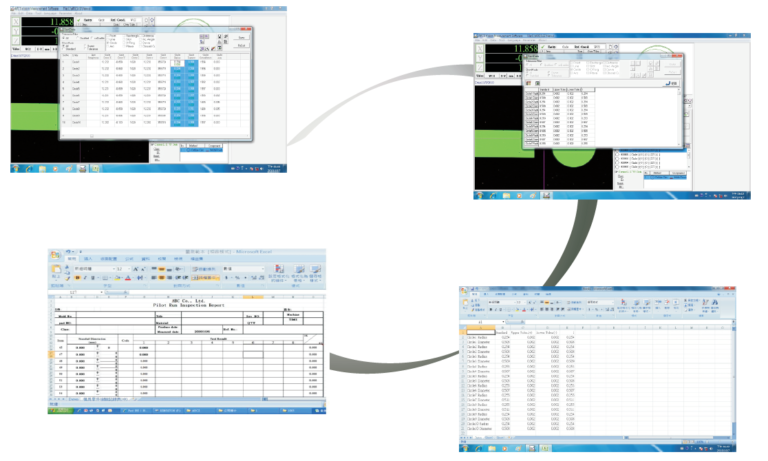
SPC Report